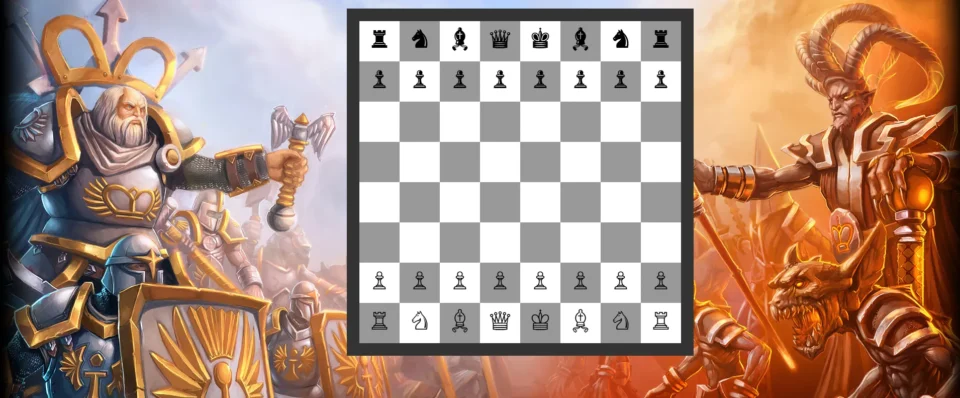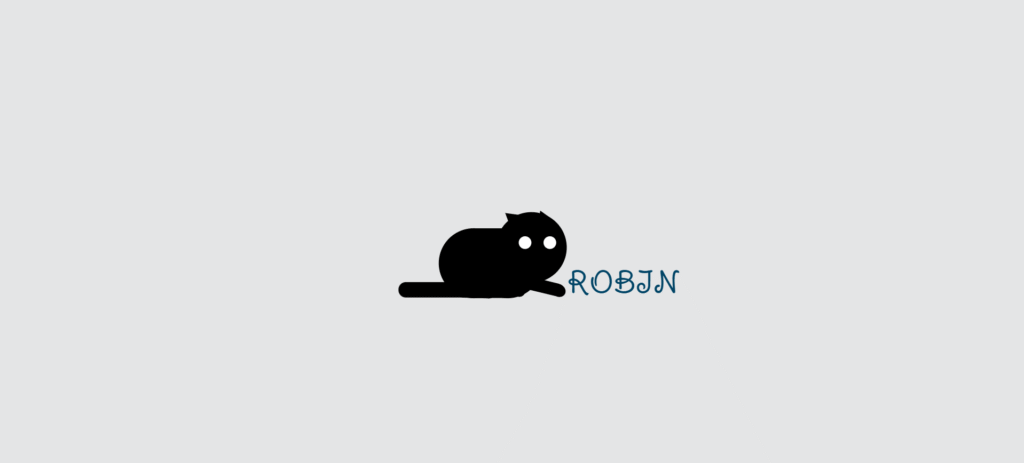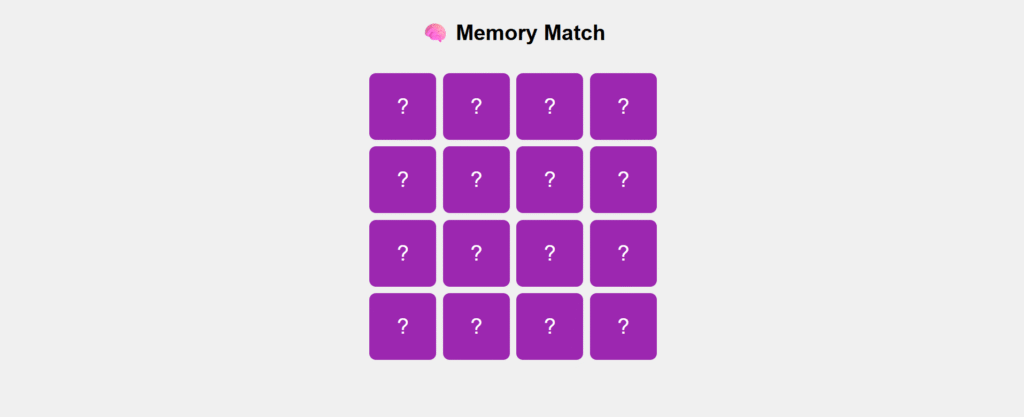🧩 Create a Stunning Chessboard Using HTML and CSS (With Pieces & Background) By Engineer Robin
Meta Title: How to Build a Chessboard with Pieces Using HTML and CSS
Meta Description: Learn how to create a fully functional and visually appealing chessboard using pure HTML and CSS. Includes chess pieces, styling tips, and SEO-friendly code examples.
Chessboard Using HTML and CSS
🏁 Introduction
Creating a chessboard using only HTML and CSS is a great way to practice front-end web development. Whether you’re a beginner or a web design enthusiast, this project will help you strengthen your knowledge of grid layouts, Unicode characters, and styling techniques.
In this article, we’ll guide you step-by-step on how to build a realistic chessboard with pieces, complete with a background image and beautiful styling. No JavaScript required!
♟ What You’ll Learn
- How to use HTML
<div>s to represent each square of the chessboard. - Using Unicode characters to represent chess pieces.
- CSS tricks to style the board with alternating black and white tiles.
- Adding a background image to enhance visual appeal.
💡 Why This Project Is Useful?
Creating a chessboard with pieces helps you learn:
- CSS float layout
- HTML structure and DOM hierarchy
- Use of special characters (Unicode)
- CSS backgrounds, borders, and text alignment
This is also a great feature for gaming websites, tutorials, or portfolio projects.
Chessboard Using HTML and CSS
✅ Step-by-Step Code Breakdown
🧱 HTML Structure
<div class="chessboard">
<!-- 1st -->
<div class="white">♜</div>
<div class="black">♞</div>
<div class="white">♝</div>
<div class="black">♛</div>
<div class="white">♚</div>
<div class="black">♝</div>
<div class="white">♞</div>
<div class="black">♜</div>
<!-- 2nd -->
<div class="black">♟</div>
<div class="white">♟</div>
<div class="black">♟</div>
<div class="white">♟</div>
<div class="black">♟</div>
<div class="white">♟</div>
<div class="black">♟</div>
<div class="white">♟</div>
<!-- 3th -->
<div class="white"></div>
<div class="black"></div>
<div class="white"></div>
<div class="black"></div>
<div class="white"></div>
<div class="black"></div>
<div class="white"></div>
<div class="black"></div>
<!-- 4st -->
<div class="black"></div>
<div class="white"></div>
<div class="black"></div>
<div class="white"></div>
<div class="black"></div>
<div class="white"></div>
<div class="black"></div>
<div class="white"></div>
<!-- 5th -->
<div class="white"></div>
<div class="black"></div>
<div class="white"></div>
<div class="black"></div>
<div class="white"></div>
<div class="black"></div>
<div class="white"></div>
<div class="black"></div>
<!-- 6th -->
<div class="black"></div>
<div class="white"></div>
<div class="black"></div>
<div class="white"></div>
<div class="black"></div>
<div class="white"></div>
<div class="black"></div>
<div class="white"></div>
<!-- 7th -->
<div class="white">♙</div>
<div class="black">♙</div>
<div class="white">♙</div>
<div class="black">♙</div>
<div class="white">♙</div>
<div class="black">♙</div>
<div class="white">♙</div>
<div class="black">♙</div>
<!-- 8th -->
<div class="black">♖</div>
<div class="white">♘</div>
<div class="black">♗</div>
<div class="white">♕</div>
<div class="black">♔</div>
<div class="white">♗</div>
<div class="black">♘</div>
<div class="white">♖</div>
</div>Chessboard Using HTML and CSS
- Each square is a
<div>with classwhiteorblack. - Chess pieces are added using Unicode characters:
- ♔ (
♔) – White King - ♚ (
♚) – Black King - ♙ (
♙) – White Pawn - ♟ (
♟) – Black Pawn - …and more
- ♔ (
🎨 CSS Styling
html {
background-image: url('https://shikshatech.in/wp-content/uploads/2017/11/BvsC_Wallpaper01.jpg');
background-size: cover;
t
}
body {
width: 580px;
margin: 10px auto;
}
.chessboard {
width: 640px;
height: 640px;
margin: 20px;
border: 25px solid #333;
}
.black {
float: left;
width: 80px;
height: 80px;
background-color: #999;
font-size:50px;
text-align:center;
display: table-cell;
vertical-align:middle;
}
.white {
float: left;
width: 80px;
height: 80px;
background-color: #fff;
font-size:50px;
text-align:center;
display: table-cell;
vertical-align:middle;
}Chessboard Using HTML and CSS
🔍 Key Features
- Responsive layout: Each square is 80×80px, ensuring a perfect grid.
- Chessboard border: A solid 25px border surrounds the board.
- Text styling: Unicode pieces are centered using
table-cell+vertical-align.
📸 Live Preview Suggestion
To see the chessboard in action:
- Copy the HTML and CSS into a
.htmlfile. - Open it in your browser.
- You’ll see a complete chess setup on a beautiful background!
🔠 Unicode Reference for Chess Pieces
| Piece | White | Black | Code |
|---|---|---|---|
| King | ♔ | ♚ | ♔ / ♚ |
| Queen | ♕ | ♛ | ♕ / ♛ |
| Rook | ♖ | ♜ | ♖ / ♜ |
| Bishop | ♗ | ♝ | ♗ / ♝ |
| Knight | ♘ | ♞ | ♘ / ♞ |
| Pawn | ♙ | ♟ | ♙ / ♟ |
Chessboard Using HTML and CSS
Table of Contents
Chessboard Using HTML and CSS